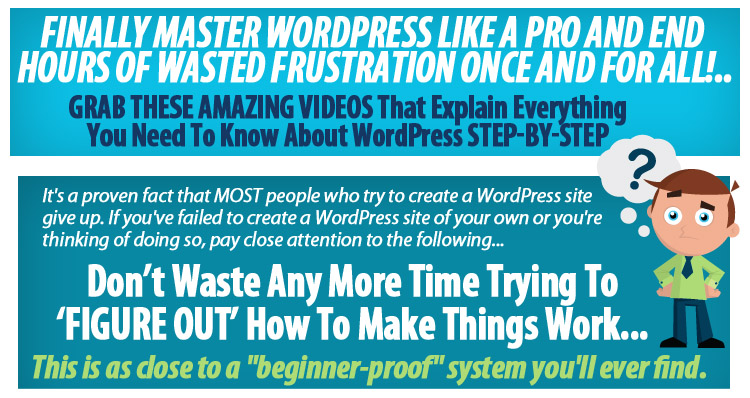by Adrian Mikeliunas | Mar 23, 2016 | Training
Updated CISSP Introductory Course in Udemy
Certified, Information, System, Security, Professional
This is an introduction to all the the details necessary to pass the Certified Information Systems Security Professional (CISSP) exam including many study tips. We intend to teach the new 8 domains of security of the (ISC)2 Common Body of Knowledge (CBK) in 8 individual courses rather than one entire course so you only pay for the courses or sections you need to brush up or review on.
Since you only need 70% correct answers to pass we suggest you become proficient in at least 6 of the 8 domains to pass, rather than try to focus on all the domains.
We recommend to use the Sybex CISSP book, 7th edition, but you can use other book(s) as well. For more information see full course details at my CISSP student website at https://learncissp.com
https://www.udemy.com/introduction-to-the-cissp-security-certification/

This management level computer security course will teach you to plan, design, administer, and troubleshoot security systems to effectively protect your company’s data in the constantly changing, challenging world of computer networks and information systems. Through the eight CISSP core domains, including security theory and applications, students will broaden and deepening their knowledge of information systems security.
CISSP Security Domains
Domain 1: Security and Risk Management
Domain 2: Asset Security
Domain 3: Security Engineering
Domain 4: Communications and Network Security
Domain 5: Identity and Access Management
Domain 6: Security Assessment and Testing
Domain 7: Security Operations
Domain 8: Software Development Security
CISSP Syllabus
Session 1
Introductions & Becoming a CISSP
Chapter 1 –– Security Governance
Chapter 2 –– Personnel Security & Risk Management Concepts
CISSP online resources, Initial Assessment
Homework/required reading: Read chapters 1 & 2
Session 2
Chapter 3 – Business Continuity Planning
Chapter 4 – Laws, Regulations, and Compliance
Chapter 5 – Protecting Security of Assets
Homework/required reading: Read chapters 3, 4 & 5
Session 3
Chapter 6 – Cryptography & Symmetric Key Algorithms
Chapter 7 – PKI & Cryptography Applications
Homework/required reading: Read chapters 6 & 7
Session 4
Chapter 8 – Principles of Security Models, Design, and Capabilities
Chapter 9 – Security Vulnerabilities, Threats, and Countermeasures
Homework/required reading: Read chapters 8 & 9
Session 5
Chapter 10 – Physical Security Requirements
Chapter 11 – Secure Network Architecture and Securing Network Components
Homework/required reading: Read chapters 10 & 11
Session 6
Chapter 12 – Secure Communication and Network Attacks
Chapter 13 – Managing Identity and Authentication
Homework/required reading: Read chapters 12 & 13
Session 7
Chapter 14 – Controlling and Monitoring Access
Chapter 15 – Security Assessment and Testing
Homework/required reading: Read chapters 14 & 15
Session 8
Chapter 16 – Managing Security Operations
Chapter 17 – Preventing and Responding to Incidents
Homework/required reading: Read chapters 16 & 17
Session 9
Chapter 18 – Disaster Recovery Planning
Chapter 19 – Incidents and Ethics
Homework/required reading: Read chapters 18 & 19
Session 10
Chapter 20 – Software Development Security
Chapter 21 – Malicious Code and Application Attacks
Homework/required reading: Read chapters 20 & 21
Review/Questions, Practice Test
“CISSP is a registered mark of the International Information Systems Security Certification Consortium in the United States and other countries.”
https://www.isc2.org

by Adrian Mikeliunas | Mar 7, 2016 | Training
For a limited time, have access to this free WordPress Basics course at http://megamind.teachable.com/courses/wordpress-basics
Learn step by step or from A to Z all of the WordPress Basics
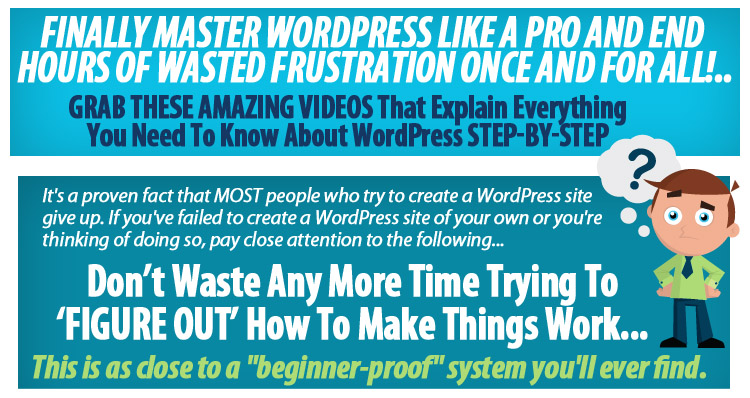
Where you can learn:
-
Installing and Updating WordPress Automatically Using cPanel
-
Installing WordPress Manually via FTP
-
How To Clean Up A New WordPress Blog
-
How to Change Your Permalinks Structure
-
How to Customize Your WordPress Dashboard
-
How to Create New Posts in WordPress
-
How to Create New Pages in WordPress
-
How to Use and Format Images in WordPress
-
How To Install Plugins Automatically
-
How to Upload and Install Plugins Manually
-
How to Upgrade / Delete Plugins Automatically
-
How to Install WordPress Themes Automatically
-
How to Upload and Install Themes Manually
-
How to Upgrade WP Themes Automatically
-
How to Customize Your WordPress Theme
-
How to Use WordPress Widgets in The Sidebar
-
Controlling Spam Comments in WordPress
-
Using The Akismet Spam Plugin
-
How to Create A Contact Form in WordPress
-
How to Customize Your Contact Form
-
Adding and Managing Users in WordPress
-
How to Customize the Top Navigation Menus
-
How to Add Audio Player to WordPress
-
Customizing Your Audio Player for WordPress
-
Getting and Using Gravatars for Your Blogging
-
How to Display Testimonials on WP
-
How to Add Youtube Videos to Posts
-
How to Make Posts User Friendly For Your Readers
-
How to Use Privacy and Update Services to let Search Engines know when you release new content
-
How to Revert to a Previous Draft
by Adrian Mikeliunas | Aug 1, 2014 | Training
A quick introduction to Linux course is available via the Fairfax County Public Schools – Adult Community Education!
Here ‘s the first slide set for your review:
[slideshare id=37513957&doc=linuxintro-01-slideshare-140730161840-phpapp01]
by Adrian Mikeliunas | Dec 29, 2013 | Mobile Apps, Training
TASK Mobile solutions had the pleasure of attending an excellent presentation from Maximiliano (Max) Firtman [http://firt.mobi] from Argentina on Mobile Web Development at the MoDev conference in McLean, VA http://east13.gomodev.com. The room was packed and there was a long line for the book signing. Max had two O’Reilly books available to sign: jQuery Mobile and Mobile Web… though choice!
All I can say is that Max is a smart professional, a well rounded instructor with an easygoing style, but covering all bases and answering all audience questions with confidence and authority.

Max book signing in Modev

Max presentation on JQuery Mobile

Max and Adrian shake hands

Max book signing line in Modev
by Adrian Mikeliunas | Sep 27, 2013 | Training
Megamind Learning Android (Intro) in 2 Days Training
Live, Online Virtual Training
October 12-13, 2013 *8am-3:30pm PDT
Special Early Bird Pricing: $300
until October 1, 2013 ($495 after Oct 1, 2013)
For more information, and to register securely online:
http://megamindtraining.com/portfolio/learning-android-programming-in-2-days-introductory
Megamind CISSP Essentials Prep Exam Training
Live, Online Virtual Training
November 14-15, 2013 *8am-3:30pm PDT
Special Early Bird Pricing: $300
until November 1, 2013 ($495 after Nov 1, 2013)
For more information, and to register securely online: http://megamindtraining.com/portfolio/certified-information-systems-security-cissp-accelerated-training
by Adrian Mikeliunas | Feb 12, 2013 | Android Mobile, Training
Following after the successful presentations given at MoDev in December 2012,we will be presenting and intensive 3 day Android programming course Early April 2013.
Here is the registration link https://modevacademy2.busyconf.com/bookings/new and here are the links to the previous presentations…
http://dc.gomodev.com/talks/category/android-2/ We hope to see many of you there!

Introduction
The Google Android operating system is one of the the most popular mobile platforms available today. Android powers millions of devices world-wide, and is used in cellular phones, tablets, gaming consoles, cameras, and even televisions.
Learn to develop applications that run on Android OS, and make them available to the world using the Google Play store! This is a hands-on course where students build many examples demonstrating the topics being covered. Learn to:
Deliver professional, robust mobile business applications and integrate with enterprise systems.
Create intuitive, reliable software using activities, services and intents.
Writing applications for Android is easier than for other mobile operating systems, such as Apple’s iOS, or Microsoft’s Windows iPhone platform. This is a hands-on training course designed to provide you with the essential skills needed to begin developing applications using the Android mobile platform.
Eclipse and Android SDKs are used as the development environment throughout the class. While most labs and examples focus on the latest Android 4.2 version (API level 17,) most of them can be made compatible for older Android 2.2 versions (API level 8.) Class is designed for Java programmers who are new to Android development and need to create professional mobile applications.
Day 1: Introduction to Android Programming
- Android Architecture
- Android User Interface
- Steps in Android Development
- Android Programming Environment
- Development Environment and tools
- Multi-View Applications
- Add buttons to invoke the browser from an Activity
- Create activities and Widgets
- Menus and dialogs
- UI Event Handling
Day 2: Intermediate Android Programming
- Multi-Media Applications
- Camera, Music, Action!
- Local and remote services
- Java sockets and XML
- Add a broadcast receiver
- Local and remote services
- Alarm from Notification Manager
- Telephony
- SMS Messaging
- SQLite DB
- Security and Permissions
- Networking
Day 3 Advanced Techniques, Publishing and Promoting
- Using Device Features and Sensors
- GPS, Geolocation and Maps
- Device Rotation
- Accelerometers
- Touch Gestures
- Going Offline
- Publishing your App
- Android Markets
- Revenue Options
- Preparing your apps for the Android marketplace
- Uploading your application
- Promoting your app!
Requirements
In order to write applications for Android, you do not need to have an Android device. Development can be done without additional investment on software or additional hardware. Only if you need to upload your app to the Google marketplace you will need to register as a developer and pay $25.
All you really need is a computer running Microsoft Windows, Apple OS X, or Linux. To check if your system is compatible, select system requirements from http://developer.android.com/sdk/index.html. If you have Eclipse pre-installed follow the instructions on the same page for “USE AN EXISTING IDE.”
If you happen to already own an Android phone or tablet, you can use it to test the applications you write in this course, but this is not required