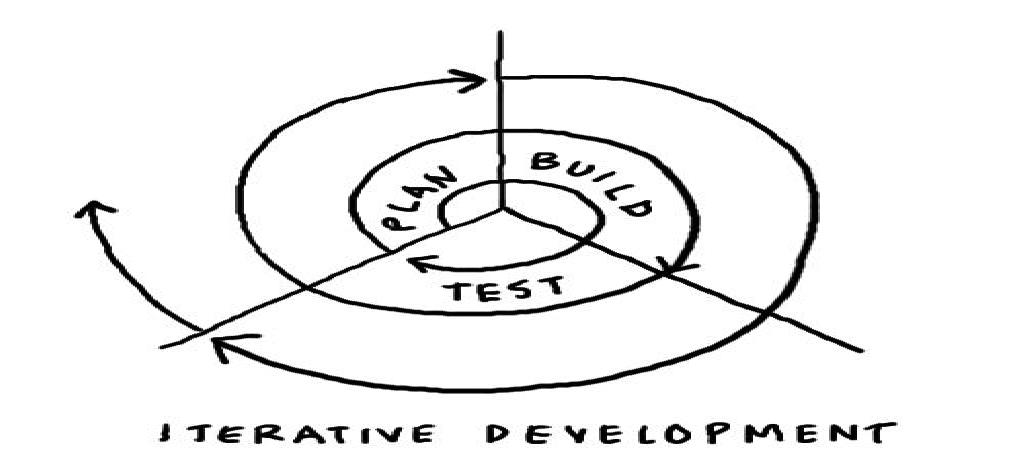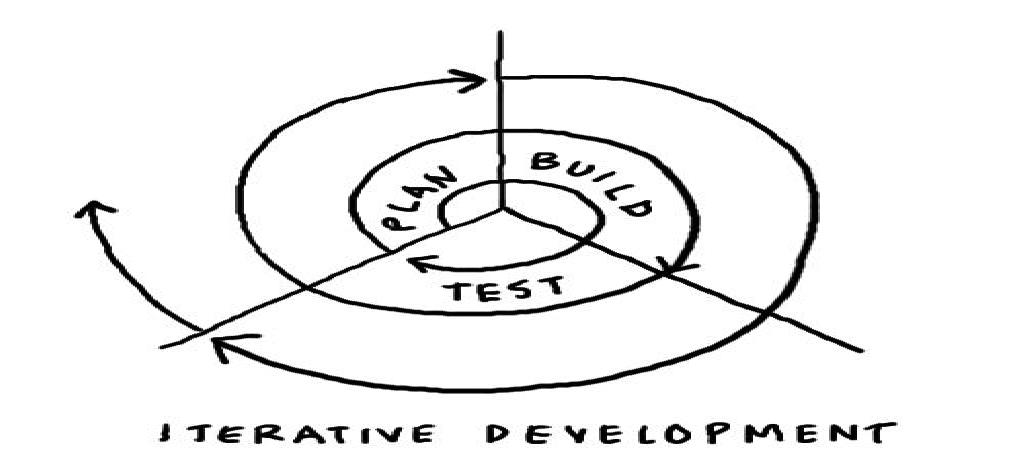by Adrian Mikeliunas | Apr 18, 2013 | Android Mobile, Apple Mobile, Mobile Apps
While there are many mobile app building techniques, very few let you build a mobile app on your device or even online…
Here is a short list of the services:
http://www.youtube.com/watch?feature=player_embedded&v=9nEBnMdwDqA#!
===
http://www.youtube.com/watch?feature=player_embedded&v=2sqFpxwbGLI
App Maker Without Programming ( iGenApps)
http://www.youtube.com/watch?v=I4mkL7Zz1CI
How to create an iphone app with SeattleClouds.com http://www.youtube.com/watch?v=CYYR33gQlXA
How does it work? http://www.youtube.com/watch?v=6ZnzWp66jvU&blend=21&ob=5&lr=1
Ways to Embed Media Files in Your App http://seattleclouds.com/embed-media
How to Build an iPhone App that Doesn’t Suck
http://www.youtube.com/watch?v=ENyzcXRPeeI
by Adrian Mikeliunas | Mar 17, 2013 | Android Mobile, Apple Mobile, Marketing, Mobile Apps, Mobile Web Sites, Security, Tablet
As you already know, the mobile market in 2013 is heating up!
Since we were flooded by dozens of requests for quotes for mobile apps and conversions we decided to publish a price list here as well as a request for quote page where we promise a 1 business day for most quotes.

Here are very useful links for you to find funding for your apps:
APPTOPIA.COM
Apptopia is one of most popular sites for buying and selling mobile apps. You’ll find a range of apps for sale with some having over a million downloads that are selling for six figures and others that aren’t as seasoned in the marketplace but still selling for great money .
APPSPLIT.COM
Although Appsplit is a marketplace, it’s very different than Apptopia in that developers can raise money for funding their app ideas.
SELLMYAPP.COM
SellMyApp.com is strictly a marketplace for buying and selling apps and source code for various marketplaces and platforms.
APPSFUNDER.COM
AppsFunder is a funding platform, connecting mobile entrepreneurs and developers, with funders to realize great apps together.
KICKSTARTER.COM
Fund & Follow Creativity! Kickstarter is a funding platform for creative projects.
by Adrian Mikeliunas | Feb 12, 2013 | Android Mobile, Training
Following after the successful presentations given at MoDev in December 2012,we will be presenting and intensive 3 day Android programming course Early April 2013.
Here is the registration link https://modevacademy2.busyconf.com/bookings/new and here are the links to the previous presentations…
http://dc.gomodev.com/talks/category/android-2/ We hope to see many of you there!

Introduction
The Google Android operating system is one of the the most popular mobile platforms available today. Android powers millions of devices world-wide, and is used in cellular phones, tablets, gaming consoles, cameras, and even televisions.
Learn to develop applications that run on Android OS, and make them available to the world using the Google Play store! This is a hands-on course where students build many examples demonstrating the topics being covered. Learn to:
Deliver professional, robust mobile business applications and integrate with enterprise systems.
Create intuitive, reliable software using activities, services and intents.
Writing applications for Android is easier than for other mobile operating systems, such as Apple’s iOS, or Microsoft’s Windows iPhone platform. This is a hands-on training course designed to provide you with the essential skills needed to begin developing applications using the Android mobile platform.
Eclipse and Android SDKs are used as the development environment throughout the class. While most labs and examples focus on the latest Android 4.2 version (API level 17,) most of them can be made compatible for older Android 2.2 versions (API level 8.) Class is designed for Java programmers who are new to Android development and need to create professional mobile applications.
Day 1: Introduction to Android Programming
- Android Architecture
- Android User Interface
- Steps in Android Development
- Android Programming Environment
- Development Environment and tools
- Multi-View Applications
- Add buttons to invoke the browser from an Activity
- Create activities and Widgets
- Menus and dialogs
- UI Event Handling
Day 2: Intermediate Android Programming
- Multi-Media Applications
- Camera, Music, Action!
- Local and remote services
- Java sockets and XML
- Add a broadcast receiver
- Local and remote services
- Alarm from Notification Manager
- Telephony
- SMS Messaging
- SQLite DB
- Security and Permissions
- Networking
Day 3 Advanced Techniques, Publishing and Promoting
- Using Device Features and Sensors
- GPS, Geolocation and Maps
- Device Rotation
- Accelerometers
- Touch Gestures
- Going Offline
- Publishing your App
- Android Markets
- Revenue Options
- Preparing your apps for the Android marketplace
- Uploading your application
- Promoting your app!
Requirements
In order to write applications for Android, you do not need to have an Android device. Development can be done without additional investment on software or additional hardware. Only if you need to upload your app to the Google marketplace you will need to register as a developer and pay $25.
All you really need is a computer running Microsoft Windows, Apple OS X, or Linux. To check if your system is compatible, select system requirements from http://developer.android.com/sdk/index.html. If you have Eclipse pre-installed follow the instructions on the same page for “USE AN EXISTING IDE.”
If you happen to already own an Android phone or tablet, you can use it to test the applications you write in this course, but this is not required
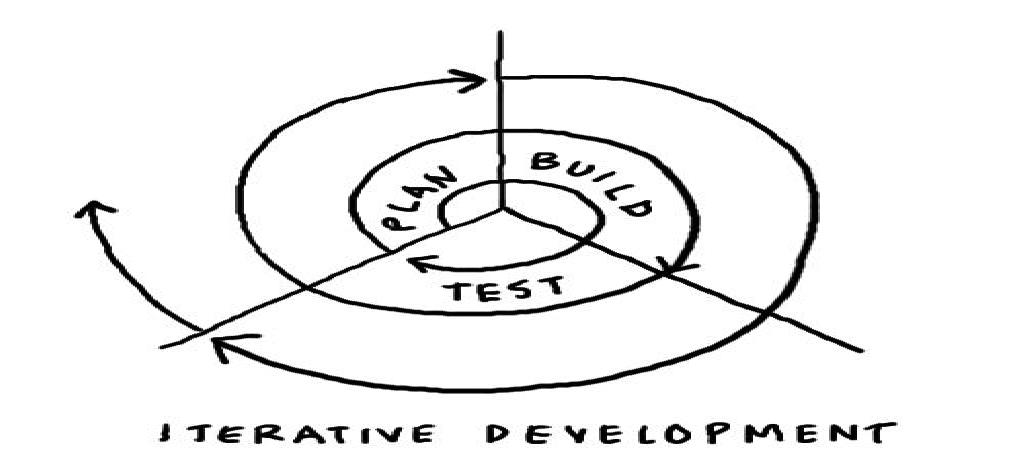
by Adrian Mikeliunas | Dec 10, 2012 | Android Mobile, Apple Mobile
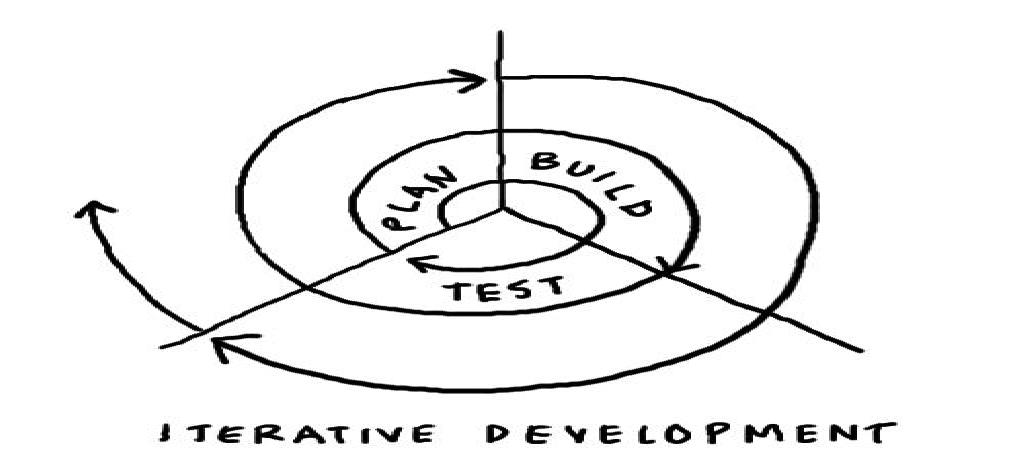
1. How did you get started in app development? What’s your background?
I always enjoyed programming. Mobile development is a new young field with a lot of potential.
I have more than 20 years in IT as consultant, systems analyst, programmer, web developer and trainer.
2. Why did you choose to create the kind of apps you’re creating (health, games, education, etc.)?
I wanted to share some of my security expertise in the form of reference tools to fellow professionals.
Other projects that I published were more for fun and learning how this new platform works…
3. What are some of the obstacles you face as a developer that you wish you could change? Are there resources you would recommend?
The lack of standard platforms and inconsistent training is really a serious problem.
The fast paced of multiple tools and libraries mushrooming for HTML5 is incredible!
Most books and courses teach you the platform and framework but they spend little time explaining how to design a good application.
That’s why you end up with over 100 apps that are just a flashlight or make a cat meow…
There are resources in the works like [we sponsored this KickStarter project] and the respected http://megamindtraining.com/
4. Some of the latest technology is exhibited at CES. What would you like to see as the best new technology at CES 2022?
Newer forms of input. Bluetooth pencils, better voice recognition… Graphic development libraries!
5. What do you, or app developers generally, need most in order to have continued success?
A friendly market deployment ecosystem, easier ways to get promotion or funding for apps.
Only 10% of independent programmers really make money, the rest are major developers.

by Adrian Mikeliunas | Dec 2, 2012 | Android Mobile, Mobile Web Sites |

Our main trainer, Adrian Mikeliunas, gave three presentations on the benefits of Android to a full audience this week!
http://modeveast2012.busyconf.com/schedule/full
Android Development for Fun and Profit
November 29th, 2012 – 11am – 11:55am (55m)
This session will give attendees an overview of what they need to do in order to get started as Android developers. Even if you are a web developer you can build apps for Android! From zero programming effort to programming right on your Android device using AIDE. It will cover the tools and skills needed, as well as providing an overview of the different Android OS versions, and the market-share of each platform and OS combination. It will also give an introduction to the many app stores besides Amazon and Google available for selling applications for the Android platform.
Java Essentials for Android
November 29th, 2012 – 2pm – 2:55pm (55m)
This session focuses on Java concepts that you will need in order to develop Android apps. It will serve as an overview of the fundamentals of the Java programming language, and compare and contrast it with other C-like languages like C, C++, C#, and Objective C. Also covered are the best sources for templates and libraries to speed up your learning curve!
Publishing your Android application
November 29th, 2012 – 3pm – 3:55pm (55m)
This session will build on the overview of the Android marketplace from the “Getting started” session. It will provide a more detailed look at the different Android markets, their commissions and alternative revenue sources. We will review the top 5 app stores and their requirements for publishing Android applications.
=====
Adrian Mikeliunas (Consultant at Task Mobile Solutions LLC)
Adrian Mikeliunas is an internationally acclaimed speaker, computer consultant, and an expert trainer. He is a Certified Information Systems Security Professional (CISSP), a Certified Information Systems Auditor (CISA), and a Certified Linux Professional and Instructor (CLP). For the past 25 years, Adrian’s broad computer systems experience includes serving as a project leader, security engineer, systems analyst, database designer, programmer, and a technical instructor. He has extensive experience with personal computers, mainframes, LANs and WANs. He shares his knowledge through the classes he teaches, including: Android, Linux, and MS Windows.
by Adrian Mikeliunas | Oct 4, 2012 | Android Mobile, Apple Mobile, Security
Just today the Cloud Security Alliance (CSA) published a great report on “Top Threats on Mobile computing.”
Get your copy at https://cloudsecurityalliance.org/research/mobile/#_resources

Phone-red